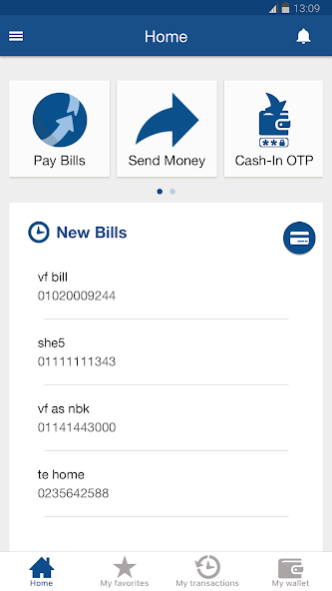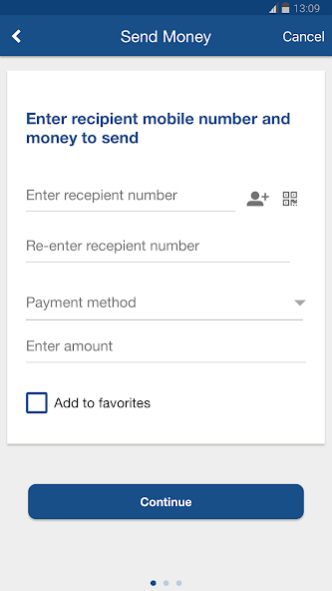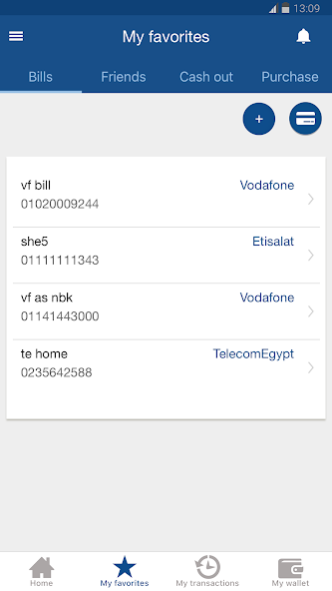NBK EG Wallet 1.2.33
Free Version
Publisher Description
Now with NBKE Wallet application, you can perform directly from your mobile a variety of bill payments and various transactions and transfers in a convenient, fast and secure way
WHAT DO I NEED?
• Valid Egyptian Mobile number not having other bank or operator wallet
• NBK Egypt bank account (optional)
WHAT CAN I DO?
• Load your E-Wallet with ease through your NBKE account
• Inquire and pay your different types of bills including Telecom, internet, utility, pay donations, subscriptions, insurance premium, tickets and traffic fees through a wide range of services
• Send money in-between Mobile wallet holders in Egypt
• Create “Favorite list” of your preferred bills/friends
• Change your m-PIN anytime
• Change English or Arabic app language
• Cash in/out facility through banks ATMs and service provider outlets availed for wallet service
HOW DO I SIGN UP?
• Visit the nearest NBKE branch
• Fill in the application form
• On the second business day download the Wallet App from the URL received via SMS
• Enter the registered mobile number & national ID
• Enter the Activation Code received by SMS
• Read and accept the Term and Conditions
• Initiate Mobile PIN (M-PIN, six digits password with no repeated or sequential numbers)
• Load your wallet balance through “Load Wallet” function
About NBK EG Wallet
NBK EG Wallet is a free app for Android published in the Accounting & Finance list of apps, part of Business.
The company that develops NBK EG Wallet is National Bank Of Kuwait. The latest version released by its developer is 1.2.33.
To install NBK EG Wallet on your Android device, just click the green Continue To App button above to start the installation process. The app is listed on our website since 2023-11-22 and was downloaded 2 times. We have already checked if the download link is safe, however for your own protection we recommend that you scan the downloaded app with your antivirus. Your antivirus may detect the NBK EG Wallet as malware as malware if the download link to com.nbk.eg.wallet is broken.
How to install NBK EG Wallet on your Android device:
- Click on the Continue To App button on our website. This will redirect you to Google Play.
- Once the NBK EG Wallet is shown in the Google Play listing of your Android device, you can start its download and installation. Tap on the Install button located below the search bar and to the right of the app icon.
- A pop-up window with the permissions required by NBK EG Wallet will be shown. Click on Accept to continue the process.
- NBK EG Wallet will be downloaded onto your device, displaying a progress. Once the download completes, the installation will start and you'll get a notification after the installation is finished.